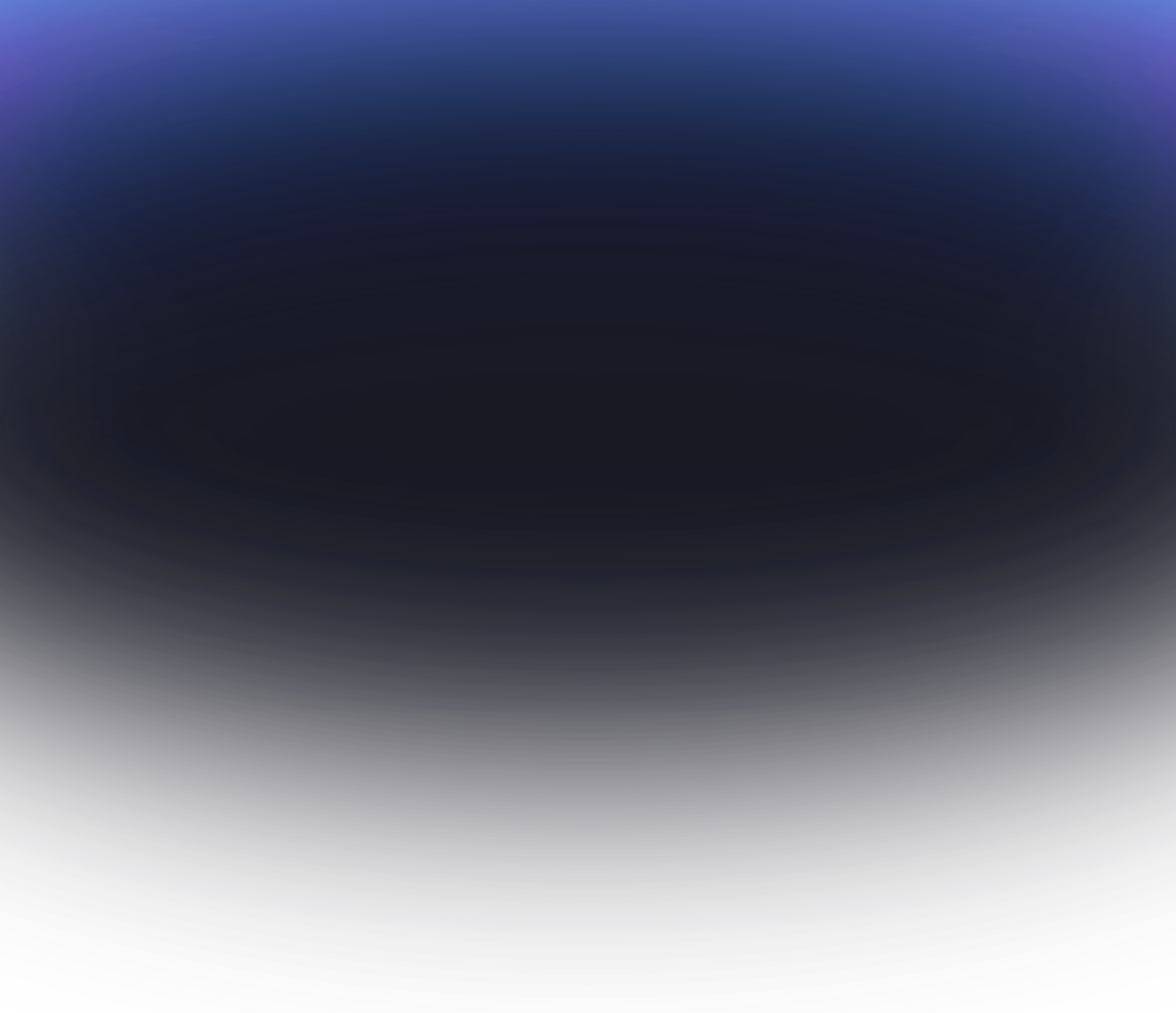
What is Robotic Process Automation?
RPA is an innovative technology that enables companies to automate routine, high-volume, and error-prone business processes using "software robots." Unlike traditional automation, RPA is specifically designed to mimic human actions so bots can interact with various systems and applications just like human workers.
At its core, RPA involves the creation of a sequence of defined steps, which the bots follow to perform tasks such as data entry, data extraction, invoice processing, customer service, and many others. This allows companies to automate repetitive tasks, reduce errors, and streamline their operations to drive growth.
RPA can be utilized in several industries, including customer service, human resources, finance, accounting, retail, aviation, BPOs, and more.
Is RPA the Same As AI?
No, RPA is not the same as artificial intelligence. RPA mimics human actions and is more process-centric, while AI simulates human intelligence and is more data-driven. While both RPA and AI can be used for automation, they have different functionalities and can work in tandem to maximize outcomes.
For instance, RPA can help in retrieving and downloading data, while AI can analyze and make predictions based on that data. Therefore, although RPA and AI share some similarities and can complement each other, they are distinct technologies with different applications.
RPA Examples & Use Cases

Customer Service
Companies in the telecommunications, banking, insurance, and healthcare sectors have implemented RPA into their customer service processes. RPA can automate many routine customer service tasks, such as responding to customer inquiries, updating customer profiles, and managing customer accounts.
For example, an RPA bot can be programmed to recognize keywords in customer emails or chat messages and respond with pre-written templates. RPA can also be used to streamline the onboarding process for new customers, guiding them through the steps of setting up an account or placing an order.
Automated responses to FAQs can also save time for both the customer and the agent, freeing up agents to focus on more complex issues. Also, automating routine actions such as payments and intent discovery can improve efficiency and reduce costs for the business.
According to a case study conducted by IBM, Cobmax, a sales call center, successfully implemented an RPA solution, resulting in a 50% reduction in back-office operations, a monthly sales increase of 20,000 products, and faster production of client reports.
Human Resources
HR departments can benefit from RPA in a variety of ways, including automating steps within the hiring process, managing employee data, and processing employee benefits. For example, an RPA bot can be programmed to screen resumes, and schedule follow-up interviews with hiring managers.
RPA can also help HR departments manage employee data by automatically updating employee records with new information, such as promotions or job changes.
Finance & Accounting
RPA can be used to automate many routine financial and accounting tasks, such as processing invoices, reconciling accounts, and generating financial reports. For example, an RPA bot can be programmed to extract invoice data from emails or paper documents, enter the data into accounting software, and generate payment requests.
RPA can also be used to reconcile bank statements and identify discrepancies, reducing the risk of errors and fraud. Finance organizations are particularly interested in RPA, with about 80% having piloted or actively using the technology, as reported by Gartner. RPA technology helps save time and reduce the risk of errors associated with manual reporting.
How to Implement Robotic Process Automation Into Your Business
If you're considering implementing RPA into your business, here are some key steps you can follow:
1. Create a Project Team
The first step is to create a project team consisting of members from various departments of your organization. This team should include individuals who are familiar with the company's existing processes and operations.
The project team should identify which areas of the business would benefit most from RPA implementation and oversee the entire process.
2. Determine Use Cases
Once you have your project team in place, you need to determine the processes that are best suited for automation. Look for processes that are repetitive, rule-based, and time-consuming. These are the processes that are most likely to benefit from RPA. Identifying these use cases will help ensure that the RPA implementation is focused and effective.
3. Connect with the Right RPA Vendor
Research different vendors and select one that meets your specific business needs. Look for a vendor that has experience in your industry and offers training and support for their software.
Research by Deloitte shows that 63% of organizations implement their RPA solutions with a third-party partner. It’s important to choose the right vendor who will not only provide the necessary software but also offer support and guidance throughout the implementation process.
4. Test RPA Processes
Before fully implementing RPA, it's important to thoroughly test the automated processes to ensure that they work correctly. Test the software in a controlled environment to identify any bugs or issues that need to be addressed before rolling it out to production.
5. Extend RPA Where Applicable
Once you have successfully implemented RPA into your business, look for additional processes that can be automated. Continuously evaluate your processes and identify areas where RPA can be extended to increase efficiency and reduce costs.
RPA Benefits

Cost Savings
RPA can help businesses save costs by reducing the need for manual labor, resulting in fewer errors and less rework. With RPA, businesses can automate processes that are complex or time-consuming for humans, which frees up employees to focus on higher-level tasks. Using RPA, companies found that 61% of their expectations on cost reduction were met or exceeded.
Another study by Roland Berger Consulting revealed that approximately 40% of tasks in administrative departments and operational business functions are suitable for RPA implementation, resulting in potential yearly savings of up to 40% in costs.
The study also reported that implementing RPA has a quick payback period, typically ranging from just six months to one year, making it highly attractive for organizations.
Improved Productivity & Accuracy
According to the Deloitte Global RPA Survey, 92% of organizations using RPA have improved compliance while 90% have improved quality and accuracy. RPA can work 24/7 without breaks or errors, which can significantly improve the speed and quality of work.
Another study by Roland Berger Consulting shows that businesses using RPA reduce time spent on repetitive tasks by 40-70%. The study also revealed that RPA solutions can increase processing speeds by up to 15 times.
Employee Support
Contrary to popular belief, RPA can actually support employees rather than replace them. By taking on repetitive tasks, RPA can help employees focus on more meaningful work that requires human creativity and problem-solving skills. It can take the burden of tedious tasks off of employees, helping to reduce stress and increase job satisfaction.
To investigate the impact of RPA on employee engagement and experience, Forrester conducted eight interviews and a survey of a hundred core business decision-makers. Sixty-six percent of the respondents stated that RPA helped to restructure existing work, resulting in more human interactions, while 60% agreed that RPA enabled employees to focus on more meaningful and strategic tasks.
Scalable & Flexible
RPA ensures scalability by allowing businesses to easily create and deploy new bots that can handle additional processes without requiring additional staff. RPA also ensures that anyone can create a set of instructions for a bot to perform. With this level of flexibility, businesses can easily modify and update their automation processes without needing advanced technical knowledge.
According to research by IBM, over 90% of C-level executives utilizing intelligent automation report that their organization is performing above average in managing organizational change in response to emerging business trends.
RPA Challenges
Some of the key challenges of RPA include a lack of business and IT alignment and choosing inappropriate processes to automate. However, these challenges can be overcome with industry-specific strategies and software. For example, Operative Intelligence provides a comprehensive approach to identifying opportunities for automation in contact centers.
The platform uses advanced analytics and machine learning algorithms to analyze 100% of customer interactions and identify the most frequent inquiries and issues. Operative Intelligence also helps contact centers measure the ROI of implementing automation solutions– enabling contact centers to focus on the tasks that provide the greatest ROI,
Implementing RPA also requires a skilled workforce with expertise in RPA technology, process improvement, and project management–which many organizations may not have. To overcome this challenge, organizations can partner with third-party service providers that specialize in RPA implementation.
The Bottom Line on Robotic Process Automation
Robotic Process Automation offers a wealth of advantages for organizations across industries, including the customer service industry.
Contact centers can use these insights to make data-driven decisions and improve overall performance with Operative Intelligence.
Operative Intelligence is a next-gen contact center insights and analytics platform designed for enterprise contact centers and care teams. This platform enables businesses to analyze their contact center data and identify opportunities where RPA implementation can make a significant impact. Operative Intelligence helps businesses to quantify and track these opportunities, ultimately helping to improve customer experience and reduce operational costs.
Operative Intelligence can provide actionable insights on:
- The root cause reasons why customers contact support at scale
- Insights by inquiry driver including volume, cost, sentiment, satisfaction, resolution
- The root cause of customer pain points and what they cost the business
- The top contact center automation opportunities and the ROI for each
- What is driving increases in handle time and cost + how to fix it
- What is driving negative customer sentiment and satisfaction
- Agent and team effectiveness (resolution + satisfaction) for 100% of inquiries
- Top and lowest performing agents by inquiry type
With Operative Intelligence, contact center leaders can use actionable, irrefutable data to finally unlock the reality of their customers’ needs at scale.


What do you want to achieve?
Get the real story across every customer touchpoint and the tools to act fast
Thank you.
One of our expert team members will be in contact with you shortly
We appreciate your time in filling out this form, please keep an eye on your inbox.




